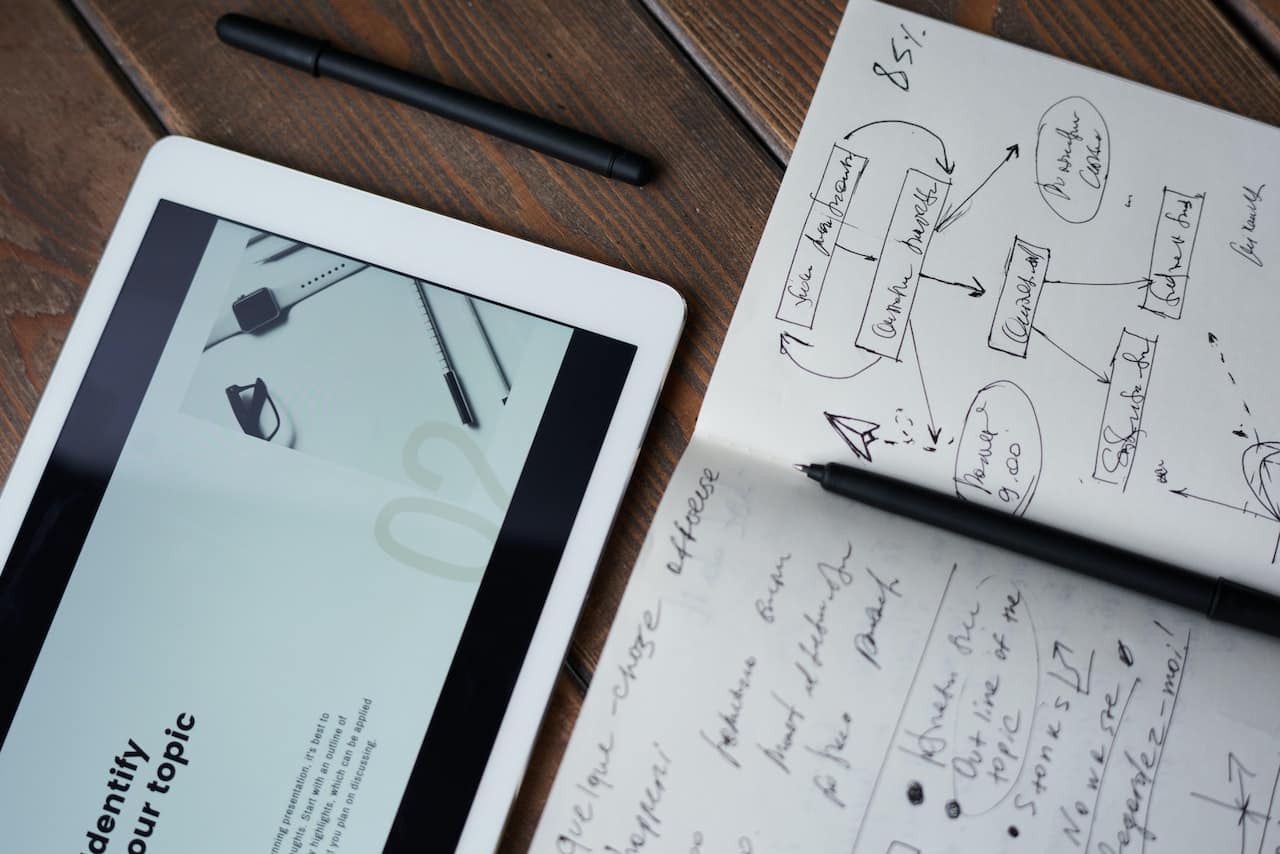In the world of business, reputation management plays a vital role in establishing credibility and attracting new customers. One powerful tool that can revolutionize your reputation management efforts is a Customer Relationship Management (CRM) system. In this article, we’ll delve into what a CRM is, how it works, and most importantly, how it can be utilized to leverage customer reviews for building a strong online reputation.
Understanding CRM
At its core, a CRM is a software solution designed to manage and nurture customer relationships. It acts as a centralized hub, storing valuable customer data and interactions. A CRM allows businesses to track customer interactions, manage leads and opportunities, and streamline various aspects of customer engagement. By providing a holistic view of customer interactions, a CRM empowers businesses to enhance their reputation management strategies effectively.
Leveraging CRM for Reputation Management
A key aspect of reputation management is actively seeking and managing customer reviews. A CRM system can facilitate this process by capturing, organizing, and analyzing customer feedback. By integrating review management functionalities into your CRM, you can automate review requests, track review progress, and respond promptly to customer feedback.
Automating Review Requests
With a CRM, you can automate the process of soliciting customer reviews. By creating customized email templates and utilizing the CRM’s automation capabilities, you can send timely review requests to customers after specific triggers, such as a completed purchase or resolved support ticket. This automation saves time and ensures consistent follow-ups, increasing the chances of obtaining valuable customer reviews. Also Real Review Response offers a nifty piece of code we can drop into your CRM and help you direct traffic to multiple review sites while nudging negative responses to leave you a direct survey. Interested in learning more? Book a demo or start your free trial here: https://realreviewresponse.com/
Tracking and Managing Reviews
A CRM system allows you to centralize and track customer reviews efficiently. You can create dedicated review fields within the CRM, capturing important information such as the source of the review, the reviewer’s contact details, and the sentiment expressed. By systematically organizing reviews, you can easily monitor trends, identify areas for improvement, and respond promptly to both positive and negative reviews. In addition, Real Review Response can help with those responses with our vetted and trained professional copywriters who look to write responses with re-marketing and SEO in mind.
Analyzing and Acting on Feedback
Utilizing the reporting and analytics capabilities of a CRM, you can gain valuable insights from customer reviews. By analyzing patterns, sentiments, and overall satisfaction levels, you can identify areas where your business excels and areas that require attention. This data-driven approach enables you to take proactive measures to enhance your reputation management strategies, refine customer experiences, and address any issues that may be impacting your reputation.
A CRM system is a powerful tool that can transform your reputation management efforts by leveraging customer reviews. By automating review requests, tracking and managing reviews, and analyzing feedback, a CRM empowers businesses to enhance their online reputation and attract new customers. Embrace the capabilities of a CRM and witness how it strengthens your reputation management, enabling you to build a positive and thriving online presence, and Real Review Response would love to help. We specialize in reputation management, but that means having a strong understanding of the tools that businesses use and finding strong integration points and touch points to make sure we are asking for reviews at the right moment. In addition, we make sure we are directing positive clients to leave online reviews and negative clients to talk to you directly offline. You can learn more, get a demo, or start a free trial by going to realreviewresponse.com.